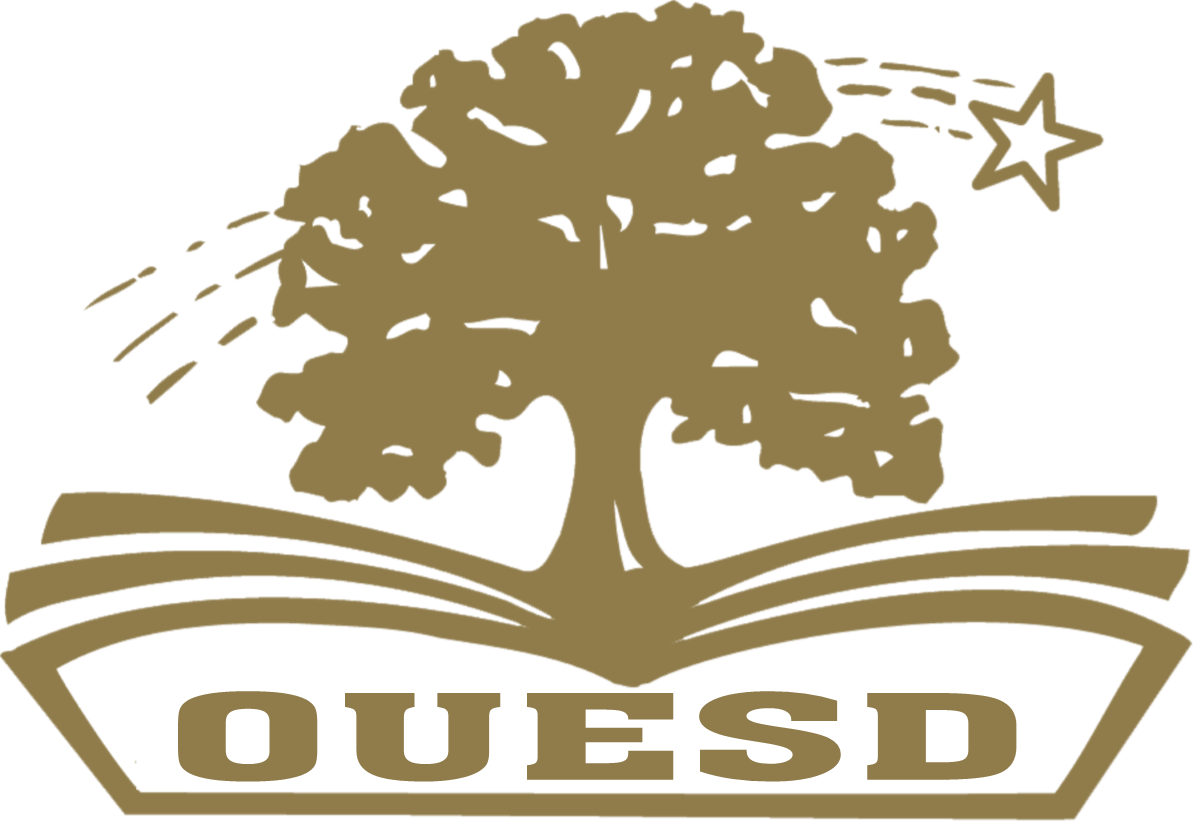DISTRICT FURNITURE INVENTORY
Follow these steps to submit a furniture REMOVAL request:
If the item is still usable, send an email to colleagues at your school site to see if anyone may be interested in the item.
If the item is NOT usable or no one at your current site is interested in the item, place a Helpdesk Ticket and include the following: Dimensions of item(s), Color of item(s), Quantity of item(s), Indicate if the item(s) are broken, damaged, or no longer needed.
Send a picture if possible so we can assess where to remove item to.
Please do not remove the item from your room/space until picked up, unless otherwise arranged with the office manager.
Follow these steps to submit a furniture DELIVERY request:
Place a Helpdesk Ticket to request an item in the Furniture Inventory List.
Include the room #/space to be delivered to.